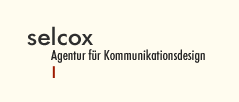
The Fabulous Tools
The Fabulous Sql Thingamajig
Wozu dient dieses Fabulous Tool?
The Fabulous Sql Thingamajig informiert den Nutzer über die Struktur einer MySQL – Datenbank, indem es ihm die Tabellen, Spalten, Indizes und deren jeweiligen Charakteristika anzeigt.
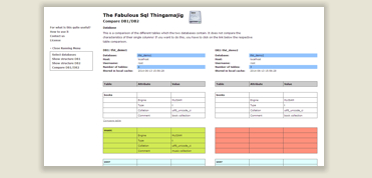
Zu den herausragenden Eigenschaften des Programms zählt die Fähigkeit, zwei Versionen einer Datenbank miteinander vergleichen zu können. The Fabulous Sql Thingamajig erleichtert dem Anwender, geänderte Attribute oder neu hinzugefügte Felder und Indizes aufzufinden. Falls man eine Datenbank-Anwendung kontinuierlich fort entwickelt, ist dies beim Update einer älteren Version überaus nützlich. Die einzelnen Unterschiede zwischen den jeweiligen Datenbankbereichen lassen sich mittels verschiedenen Farben optisch hervorgehoben anzeigen.
Datenbankinhalte zeigt oder vergleicht das Werkzeug weder jetzt noch in ferner Zukunft, da dies nicht der Sinn und Zweck der Software sein soll.
The Fabulous Sql Thingamajig ist in PHP geschrieben. Es ist daher notwendig, dass auf dem Server PHP 5.3+ ausgeführt wird. Verwenden Sie zum Aufruf des Tools einen aktuellen, modernen Browser. Aspekte der Abwärtskompatibilität zu veralteten Browsern werden vom Programm nicht berücksichtigt. JavaScript, Cookies und Web Storage (auch bekannt als DOM Storage) müssen im Browser aktiviert sein. Hierbei handelt es sich um eine Voreinstellung populärer Browser wie Mozilla Firefox, MS Internet Explorer, Google Chrome oder Opera. Die Software wird für MySQL entwickelt, sollte aber auch problemlos zusammen mit MariaDB funktionieren.
Das Werkzeug wird Ihnen kostenlos unter der Selcox Free Software License zur Verfügung gestellt.
Kopieren Sie einfach das entkomprimierte Root-Verzeichnis der Software auf Ihren (lokalen) Web Space, rufen Sie die Datei „index.php“ mit Ihrem Browser auf und folgen Sie den Angaben in der Hilfe. Achtung: Sollten Sie das Programm auf einem öffentlichen Server betreiben, empfehlen wir aus Sicherheitsgründen den Zugriff fremder Personen mittels eines HTTP-Passwortschutzes auf The Fabulous Sql Thingamajig zu unterbinden.
Bleiben Sie stets am Laufenden über The Fabulous Tools und folgen Sie uns im Sozialen Web.
- Facebook:
- facebook.com/selcox
- YouTube:
- youtube.com/user/SelcoxDeutschland
- Twitter:
- twitter.com/SelcoxDe
- Blogger:
- selcox.blogspot.de
Der „Stealth-Mode“
Ab der Version 1.5 kennt The Fabulous Sql Thingamajig den „Stealth Mode“. Dieser kann in der Datei „save/ini/config.ini.php“ aktiviert werden.
Aus Sicherheitssgründen zeigt The Fabulous Sql Thingamajig generell keine Datenbank-Passworte an. Anstelle des Passwortes wird der Platzhalter „*pw*“ ausgegeben. Darüber hinaus werden im Stealth-Mode auch Hostnamen, Datenbanknamen und Logins durch Platzhalter ersetzt („*host*“, „*db*“, „*login*“).
For what is this Fabulous Tool useful?
The Fabulous Sql Thingamajig informs you about the structure of a MySQL – database by showing you the tables, columns, indexes and their respective characteristics.
Another great thing is the capability to compare two versions of a database. You can use the Fabulous Sql Thingamajig to find changed attributes or newly added fields and indexes. This is very useful for updating an older version of a continuously developed database application. The differences between the corresponding parts of two databases are marked visually by a set of various colors.
The program does not show or compare any stored data of your database at this time and it will not do it any time in the future. Because this is not the purpose of the software.
It is written in PHP. So it's necessary that your server runs PHP 5.3+. For calling The Fabulous Sql Thingamajig you have to use a recent version of a modern browser. The tool is not built in taking account of obsolete browser versions. JavaScript, Cookies and web storage (also known as DOM storage) must be enabled, which are all default-options of popular browsers like Mozilla Firefox, MS Internet Explorer, Google Chrome or Opera. The software is originally built for the use with MySQL, but it should work with MariaDB as well.
The Fabulous Sql Thingamajig is given to you free of charge under the Selcox Free Software License.
Just copy the uncompressed directory of the software into your (local) web space, call “index.php” from your browser and follow the instructions. Attention: If you are running the program on a public server, you should use a HTTP-password-protection to avoid other people's access to The Fabulous Sql Thingamajig.
Stay always updated about The Fabulous Tools and follow us in the social web.
- Facebook:
- facebook.com/selcox
- YouTube:
- youtube.com/user/SelcoxDeutschland
- Twitter:
- twitter.com/SelcoxDe
- Blogger:
- selcox.blogspot.de
The stealth-mode
Since version 1.5 of the software, The Fabulous Sql Thingamajig has the “stealth mode”. You can enable it by editing the file “save/ini/config.ini.php”.
Because of security reasons The Fabulous Sql Thingamajig generally does not show any database passwords. Instead of a real password the placeholder “*pw*” is shown. Over and above that in “stealth-mode” also hostnames, databasenames and logins are exchanged by placeholders (“*host*”, “*db*” and “*login*”).
Livedemo
To see what you get, we offer you this live-demo (of cause in stealth-mode)!
Release Notes
Version 1.6
- Added special print style
- Fixed minor bugs
Version 1.5
- Added “StealthMode”
- Update the license to SFSL 1.1
- Fixed minor bugs
Version 1.0
- First release
Download
- Software:
- The Fabulous Sql Thingamajig
- License:
- Selcox Free Software License